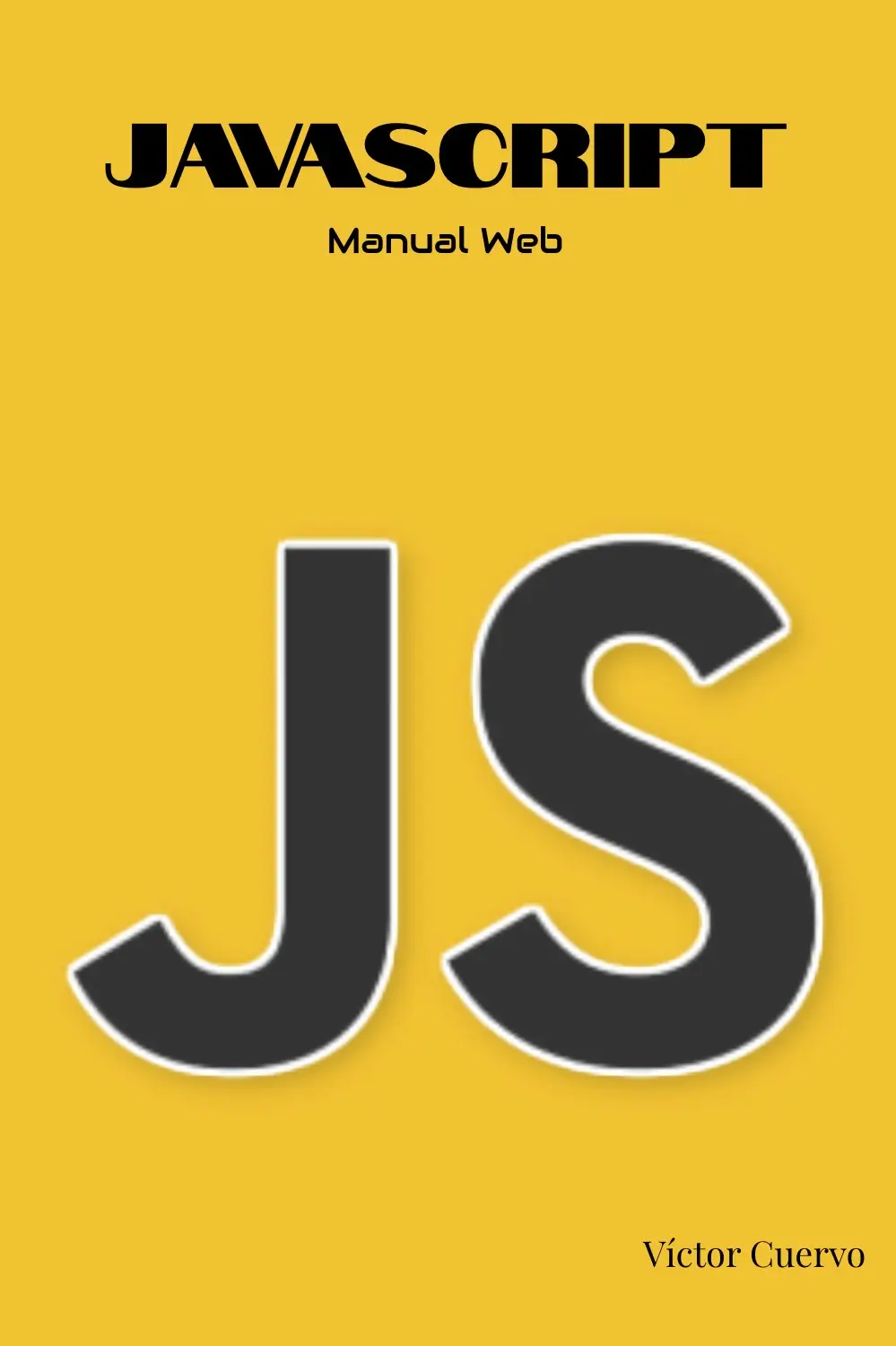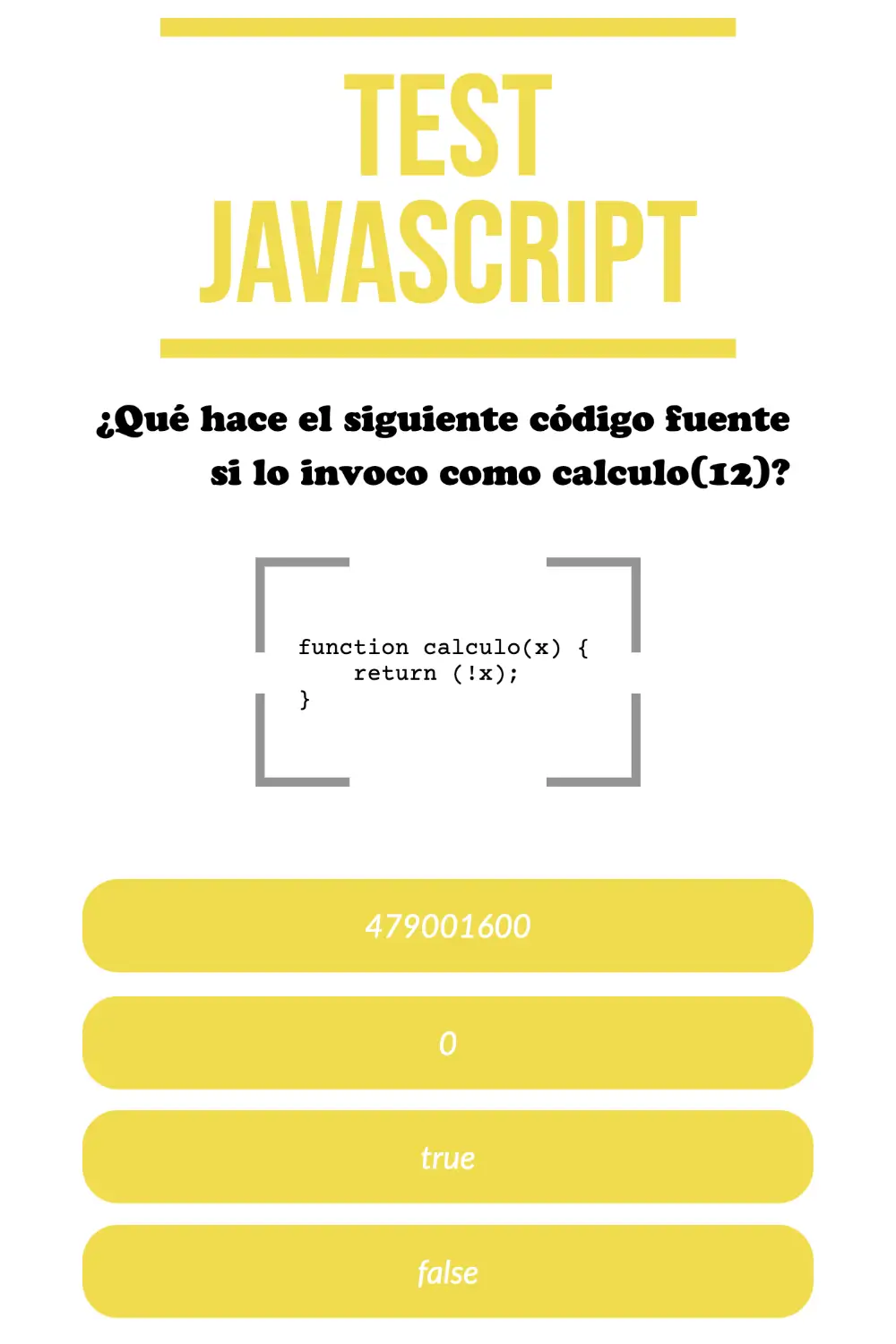Descripción
El objeto Date de JavaScript sirve para trabajar con fechas y horas.
Sintaxis
Date
Constructores
Métodos
- now()
- parse()
- UTC()
- getDate()
- getDay()
- getFullYear()
- getHours()
- getMilliseconds()
- getMinutes()
- getMonth()
- getSeconds()
- getTime()
- getTimezoneOffset()
- getUTCDate()
- getUTCDay()
- getUTCFullYear()
- getUTCHours()
- getUTCMilliseconds()
- getUTCMinutes()
- getUTCMonth()
- getUTCSeconds()
- getYear()
- setDate()
- setFullYear()
- setHours()
- setMilliseconds()
- setMinutes()
- setMonth()
- setSeconds()
- setTime()
- setUTCDate()
- setUTCFullYear()
- setUTCHours()
- setUTCMilliseconds()
- setUTCMinutes()
- setUTCMonth()
- setUTCSeconds()
- setYear()
- toDateString()
- toISOString()
- toJSON()
- toGMTString()
- toLocaleDateString()
- toLocaleFormat()
- toLocaleString()
- toLocaleTimeString()
- toString()
- toTimeString()
- toUTCString()
- valueOf()
Ejemplo
<script type="text/javascript">
function mostrar()
{
var dia = new Date();
var hora = dia.getHours();
var minutos = dia.getMinutes();
var segundos = dia.getSeconds();
if ((hora >= 0)&&(hora <= 9)){
hora="0"+hora;
}
if ((minutos >= 0)&&(minutos <= 9)){
minutos="0"+minutos;
}
if ((segundos >= 0)&&(segundos <= 9)){
segundos="0"+segundos;
}
document.getElementById("hora").value = " " + hora + ":" + minutos + ":" + segundos;
window.setTimeout("mostrar()",1000);
}
</script>
Artículos
Vídeos Javascript
Disfruta también de nuestros artículos sobre Javascript en formato vídeo. Aprovecha y suscribete a nuestro canal.